Fill in your details.
Make sure your birth year is set to 2008 or before or else you will not be able to access the website.
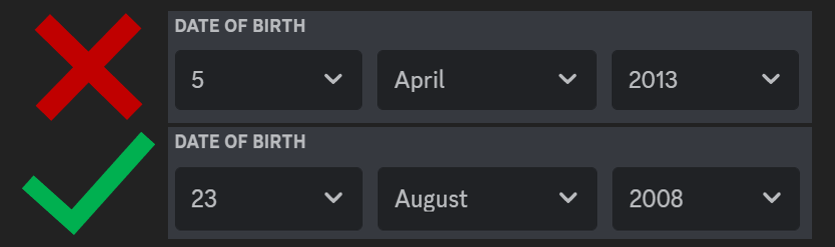
For the checkboxes, check the top one but not the bottom one because it spams you with emails.
After that, click Continue.
2. Do the Captcha.
I know it can be really hard, but just keep going until you complete it.
3. Verify your account.
Select how you want to verify and you will receive an email/text from Discord with a verify button on.
Click it and you will be taken to the Discord home page.